Cross-Department Capture for Shared Costs
Unify receipt intake across departments to speed reimbursements and simplify audits.
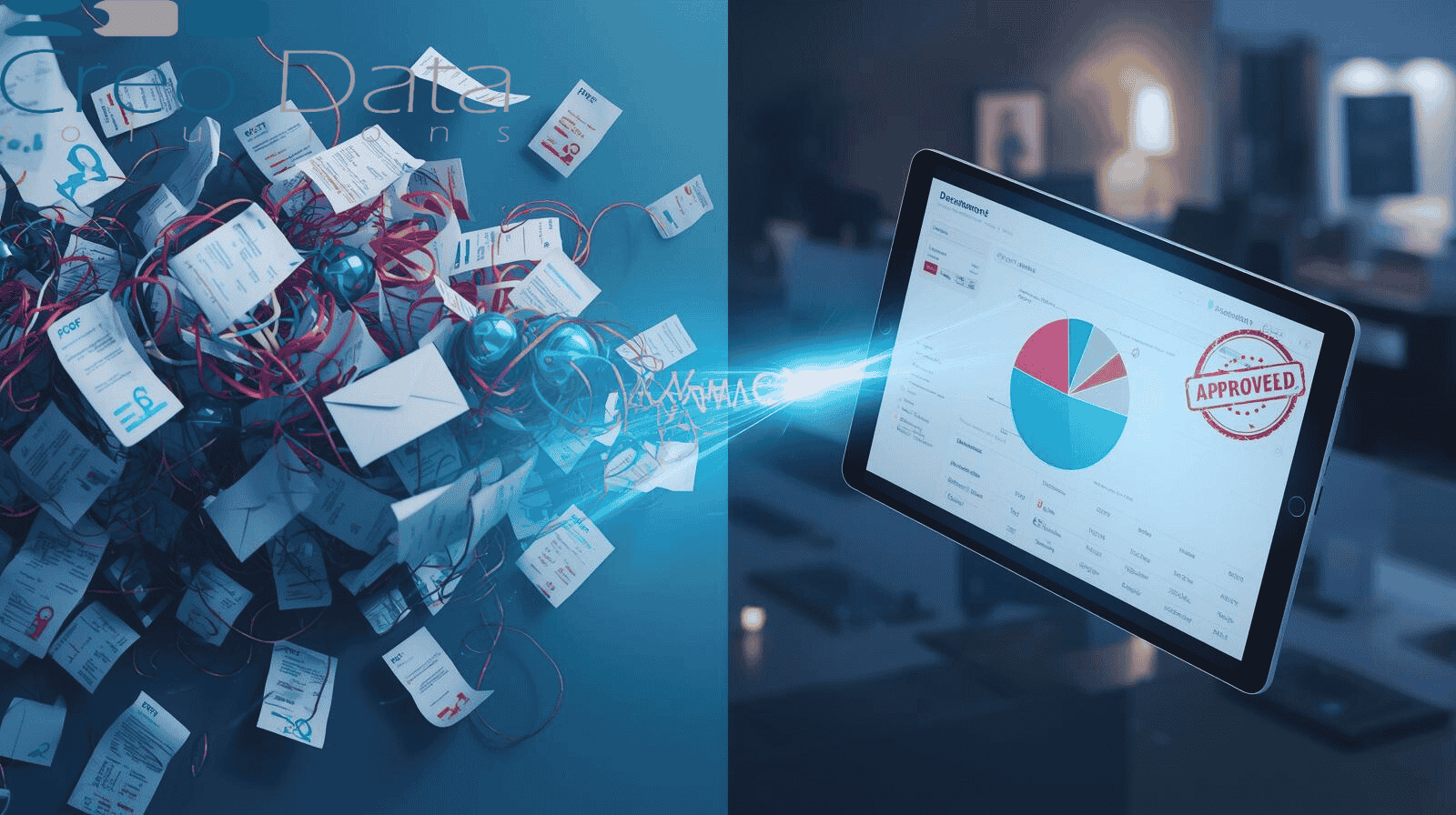
Introduction
Government departments often collaborate to organize shared events—be it public awareness campaigns, community workshops, or inter-agency conferences. These events typically involve multiple departments each submitting receipts through different channels (email, mobile app, paper forms, etc.), leading to siloed cost collection, delayed reimbursements, and tracking challenges. This article explores how a unified multi-channel expense capture solution can streamline the process, improve transparency, and deliver efficiency gains.
The Problem: Fragmented Receipt Submission Across Departments
1. Disparate Capture Channels
Different departments use different submission methods—one sends receipts by email, another uploads a PDF via a portal, and another submits paper receipts manually. This fragmentation leads to mismatched formats, lost receipts, and manual patchwork.
2. Inefficient Tracking and Auditing
- Finance teams spend excessive time consolidating data from different channels
- Reconciling shared expenses across departments becomes error-prone
- Audits become cumbersome, with missing or inconsistent documentation
3. Delayed Reimbursements and Budgeting
- Inconsistent data capture causes processing delays and query loops
- Shared costs are not aligned to budgets promptly, affecting financial planning
Solution Spotlight: Creodata's Expense Management Automation
Creodata offers an AI-powered Expense Management Automation solution designed to streamline, accelerate, and simplify expense processing. From their website:
- "Streamline expense processing with 95% less manual work"
- Powered by Azure Document Intelligence, seamlessly integrated with Microsoft Dynamics 365 Business Central
- Promises 95% data extraction accuracy and 80% faster processing
- Microsoft Verified, rated 4.8/5 on Azure Marketplace
How It Serves This Use Case
- Unified Capture: Accepts receipts from multiple channels—email, upload, mobile scanning, etc.—while consolidating them into a single system
- Auto-Extraction and Classification: Uses AI to read, validate, and classify expense data, regardless of the input channel
- Seamless Posting: Automates entry into Business Central with minimal manual intervention
- Accurate and Fast: High accuracy and rapid processing dramatically reduce friction
Target Audience
This cross-channel capture solution specifically benefits:
-
Government Event Coordinators
- Who manage inter-agency collaboration and need streamlined expense tracking
-
Finance & Accounting Teams
- Facing multi-source submissions and needing accurate, consolidated reconciliation
-
IT Teams in Public Sector
- Responsible for implementing integrated and secure expense systems
-
Government Administrators
- Overseeing compliance, auditing, and transparency in shared expense management
Key Advantages
1. Consolidated Receipt Intake
Handles varied formats and channels seamlessly in one system.
2. Automation & Accuracy
AI reduces manual entries, with 95% accuracy and faster expense data capture.
3. Faster Processing
Cuts processing time by up to 80%, getting reimbursements and budgets aligned sooner.
4. Auditable Trail
Centralized logs from all departments simplify audits and compliance reviews.
5. Integration-Ready
Natively ties into Microsoft Dynamics 365 Business Central for smooth downstream workflows.
6. User Adoption
Mixed channel acceptance increases ease of adoption across diverse departmental users.
Implementation Best Practices
1. Define Submission Channels Clearly
Ensure each department understands acceptable channels (email, app, portal).
2. Set Governance Policies
Standardize required information (e.g., date, purpose, department code) to feed into AI extraction accurately.
3. Train Staff
Educate departments on how to submit properly, and how the system works.
4. Monitor & Tweak AI Accuracy
Continuously review extraction outcomes; correct any misclassifications and improve models.
5. Automate Workflow Approvals
Map authorizations and workflows within Dynamics 365 for efficient routing and approval.
6. Audit & Reporting
Use the centralized system to pull event-level reports, departmental splits, and audit trails—within minutes.
Scenario Walkthrough: A Government Workshop
Event: Three departments co-host a community outreach workshop.
- Dept. A uses email—snaps receipts and sends PDFs
- Dept. B uses a mobile scanner app
- Dept. C uploads paper receipts via a web portal
Creodata System Ingests All:
- AI extracts vendor, amount, date, department info, event code
- Validation rules check completeness
- Data is posted to Dynamics 365, attributing expenses to respective departments and the event
Finance Team Workflow:
- Reviews consolidated dataset in one dashboard
- Approves reimbursements quickly
- Generates a single event expense report with departmental cost breakdowns
Audit & Compliance:
- Auditor reviews a clean trail—no inconsistent formats or double submission issues
- Shared event costing is clear, transparent, and well documented
Conclusion
"Cross-Department Capture for Shared Costs" addresses a common pain point in government event management—fragmented expenses. With mixed-channel submissions, departments no longer struggle with mismatched formats or delayed reimbursements.
Creodata's Expense Management Automation offers a powerful remedy: AI-powered capture, centralized validation, fast processing, and seamless integration with Microsoft systems. The result? Streamlined workflows, accurate cost attribution, better budgeting, and audit-ready transparency.
By adopting this solution, government teams can transform how they manage shared event expenses—saving time, reducing errors, and boosting operational clarity.
For more information visit: https://www.creodata.com/products/expense-management/
