AI OCR Extraction: Auto Extracting Expense Data with Over 95% Accuracy
Discover how AI-powered OCR technology revolutionizes expense data extraction from receipts and invoices, delivering over 95% accuracy and reducing processing time by 80%.
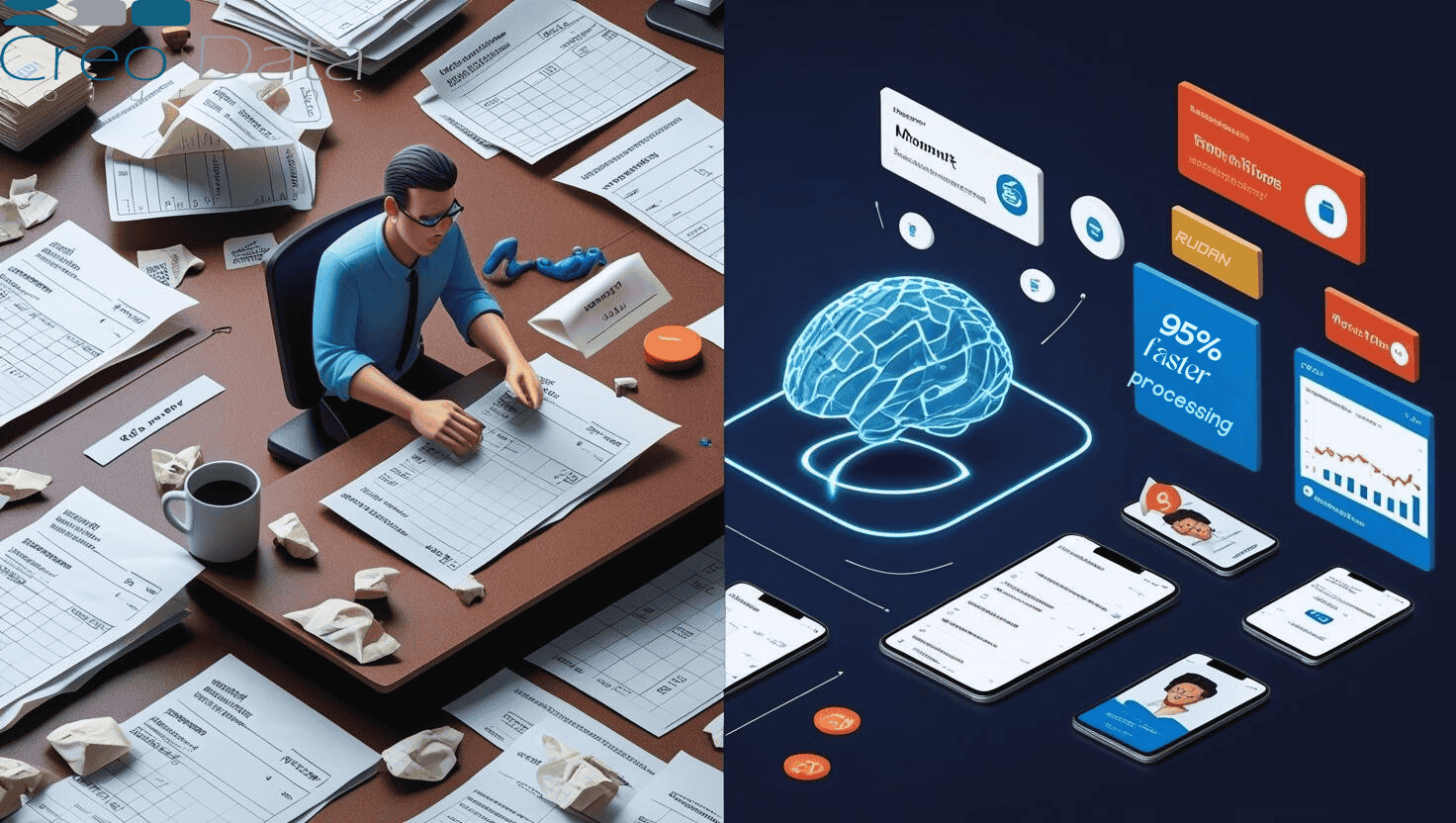
Why AI-Powered OCR Matters for Expense Processing
Many organizations still process expense receipts manually—keying in dates, amounts, vendors, categories. This is time-consuming, error-prone, and delays reimbursements. With AI-driven OCR (Optical Character Recognition), expense data can be automatically captured and validated from receipts and invoices, significantly reducing manual efforts and improving accuracy.
Creodata's Expense Management Automation solution is built on Azure Document Intelligence, engineered to deliver over 95% extraction accuracy. This empowers finance teams to process up to 80% faster than traditional manual workflows (creodata.com).
How the AI OCR Workflow Operates
A. Receipt Capture
Users submit receipts or invoices via:
- Mobile app (camera photo)
- Web upload
- Email-forwarded scan
B. AI Extraction
AI analyzes the document, detecting and extracting key fields such as:
- Date of expense
- Merchant/vendor name
- Amount (sub-total, tax)
- Currency
- Line items or expense categories (if applicable)
C. Automatic Validation & Categorization
The system applies rules or policies:
- Verifies tax correctness
- Flags missing information or suspect entries
- Maps expenses to the right category or purpose
D. Post and Approval
Once validated, expenses flow through configured approval workflows. On approval, they're automatically posted to Microsoft Dynamics 365 Business Central ensuring seamless integration and compliance tracking.
Leading Features of Creodata's Expense Management Solution
- ✅ 95%+ accuracy in extracting expense data using Microsoft Azure AI
- ✅ 80% faster expense processing, cutting down manual entry
- ✅ Native integration with MS Dynamics 365 Business Central for posting and analytics
- ✅ Mobile & email ingestion options for flexible expense submission
- ✅ Policy enforcement and validation rules embedded into the extraction flow
- ✅ Secure, Azure-powered architecture with full audit logging and Microsoft compliance standards
Advantages of AI OCR Extraction
| Benefit | Explanation |
|---|---|
| Speed & Efficiency | Removes manual entry—reduces processing time by up to 80% |
| High Accuracy | 95% field capture accuracy minimizes human error |
| Policy Compliance | Auto-checking against expense policies (e.g. VAT, thresholds) |
| Better Visibility | Finance and management gain real-time insight into spend patterns |
| Cost Savings | Reduces staff hours spent reconciling and validating |
| Scalable & Secure | Cloud-native solution meets enterprise-grade compliance standards |
Who Benefits & Why
Product Teams
Design intelligent, configurable workflow automation without building custom OCR pipelines.
Business Analysts
Access structured, policy-validated data directly—making analytics cleaner and faster.
Finance & Accounting Teams
Benefit from:
- Faster reimbursements
- Reduced errors and disputes
- More efficient approvals
IT and Integration Leads
Simplify integration with existing ERP systems; deployment via Azure Marketplace accelerates rollout and ensures platform support.
Digital Transformation Leaders
Drive organizational efficiency, cost savings, and transparency in spend management.
Real-World Flow Example
1. Deployment
Finance managers provision the solution via Creodata's Azure Marketplace listing. No manual infrastructure setup is required.
2. Configuration
Define expense categories, set approval workflows, policy thresholds, and ERP connection via an admin portal.
3. User Submission
Employees submit receipts through:
- Mobile camera upload
- Web platform
- Forwarded email scans
4. Automated Capture & Extraction
AI OCR extracts key fields with high accuracy, populating expense line entries automatically.
5. Validation & Compliance
Rule engine checks for policy violations—missing receipts, over-limit amounts, tax mismatches—and flags them before submission.
6. Approval Workflow
Managers receive expense tasks, review flagged items, or approve automatically via thresholds.
7. Posting to ERP
Once approved, expenses are seamlessly posted to Dynamics 365 Business Central—finalizing reimbursement and accounting entries.
8. Reporting & Analytics
Finance leaders review dashboards showing: expense totals, categories, exceptions, processing times, and cost savings.
Extended Audiences
- Compliance Officers: Verify rules and audit trails
- HR & Payroll Teams: Ensure timely reimbursement posting
- Operations & Admin Staff: Automate routine tasks, reduce admin burden
- Executive Leadership (CFO, COO): Gain real-time spend insights, reduce operating costs
Strategic Benefits in Detail
Improved Productivity
Staff no longer spends hours manually entering data—time freed for value-add work such as spend policy refinement.
Operational Cost Reduction
Manual error catch-and-fix, paper filing, and duplicate submission investigations drop sharply.
Policy Enforcement & Risk Mitigation
Expense rules are automatically enforced—reducing fraudulent or non-compliant spend.
Scalability for Larger Teams
As organizations grow, OCR automation handles more receipts without adding headcount.
Data-Driven Decisions
Analytic dashboards reveal employee spend patterns, categories, high-cost vendors, and audit compliance metrics.
Quick Implementation
Azure-based deployment accelerates project timelines—no custom OCR build required.
UX & Product Considerations
- Mobile-First Upload Experience: Allow capture via phone; enable photo retake, cropping, mobile validation
- Intuitive Error Feedback: If the AI misses a field or flag appears, allow quick manual edit before approval
- Approval Workflow Customization: Define thresholds—for example, immediate auto-post under €50; multi-tier for large entries
- Audit Logs & Versioning: Track who submitted, who approved, and any edits made at each step
- Administrator Portal: Central console to configure categories, policies, tax settings, and integration endpoints
Summary & Recommendations
AI OCR Extraction transforms expense management: it reduces manual effort by up to 80%, delivers >95% extraction accuracy, ensures policy compliance, and automatically posts data into an ERP system.
Creodata's Expense Management Automation—built on Azure Document Intelligence and integrated with Microsoft Dynamics 365—provides this functionality out of the box, letting organizations deploy quickly and scale securely.
Target Audiences
- Product Managers designing or enhancing expense management modules
- Business Analysts mapping expense workflows and performance metrics
- Finance Teams & Controllers responsible for reimbursements and reporting
- IT & Integration Leads overseeing ERP and Microsoft stack implementations
- Digital Transformation Leaders focused on efficiency gains
Final Takeaways
✅ Product Managers gain scalable, configurable expense automation
✅ Business Analysts collect cleaner data for insights and trend tracking
✅ Finance Teams speed up reimbursements and reduce manual processing
✅ Ops & Compliance benefit from built-in auditability and policy checks
✅ C-Suite & Digital Transformation Leaders realize cost savings, transparency, and efficiency gain
Learn More
For more information about Creodata's AI-powered Expense Management solution, visit:
https://www.creodata.com/products/expense-management/
Contact us: hello@creodata.com
